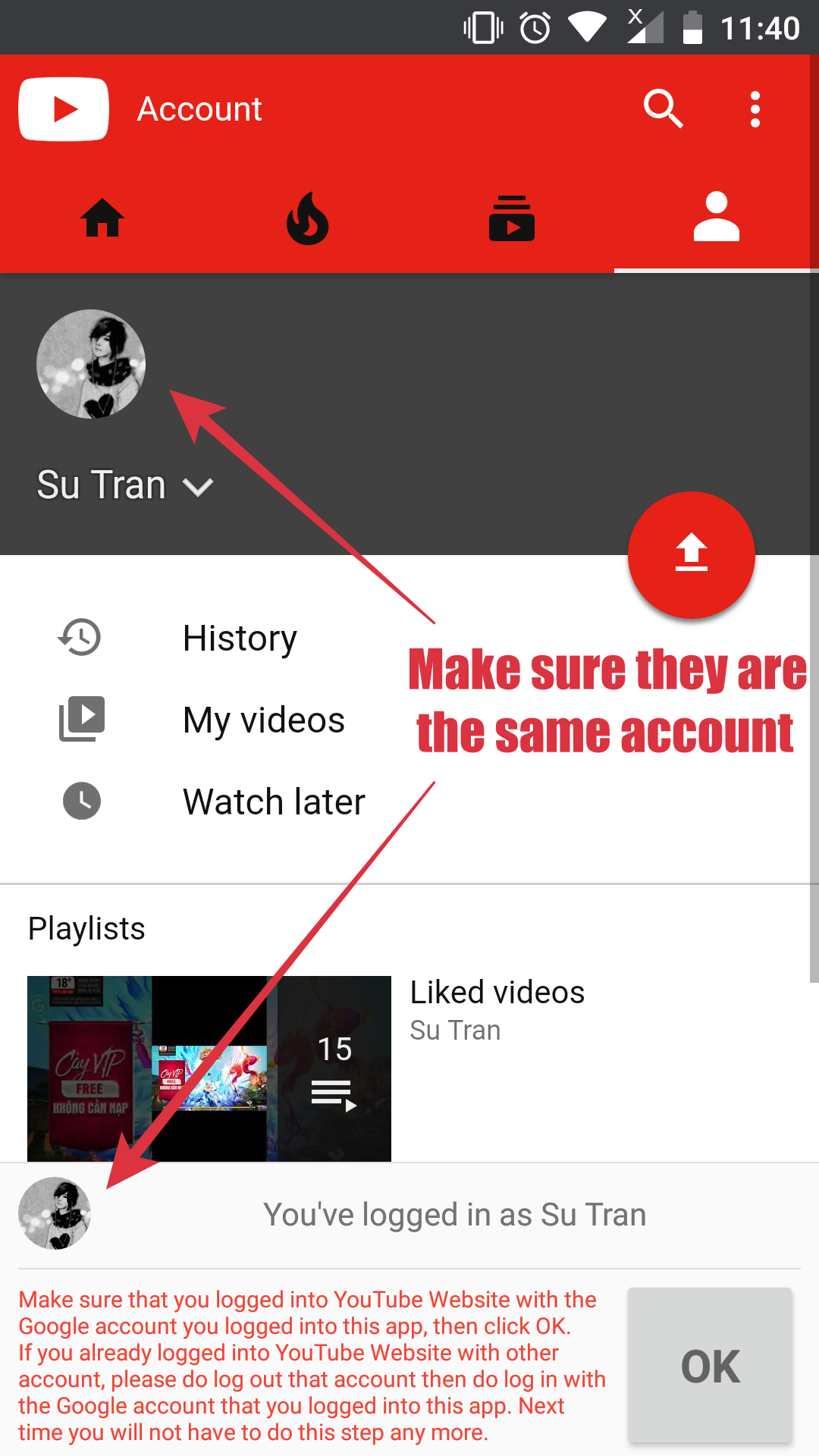How to use?
Some users do not know how to use this app and how it helps them to
grow their channel, then they rate this app 1 star on Store.
It is really sad and we decide to create this page to guide users
how to use this app. This document will help you to get started with
the app faster and use the app more effective.
1. Add your YouTube videos/channels to the app
Click [My videos] or [My channels]
on left aside menu
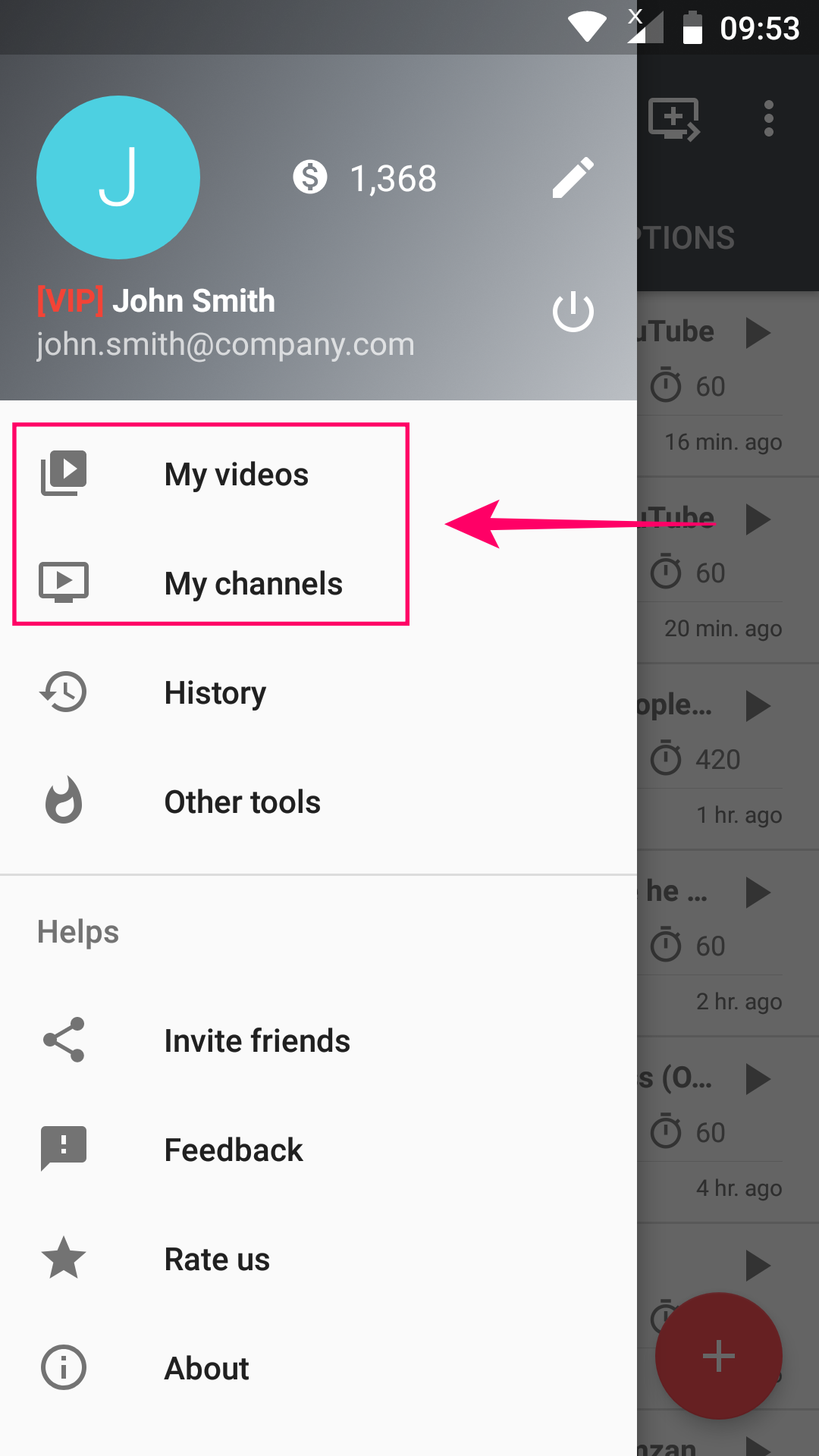
Click on [+] button
to add/import your videos/channels
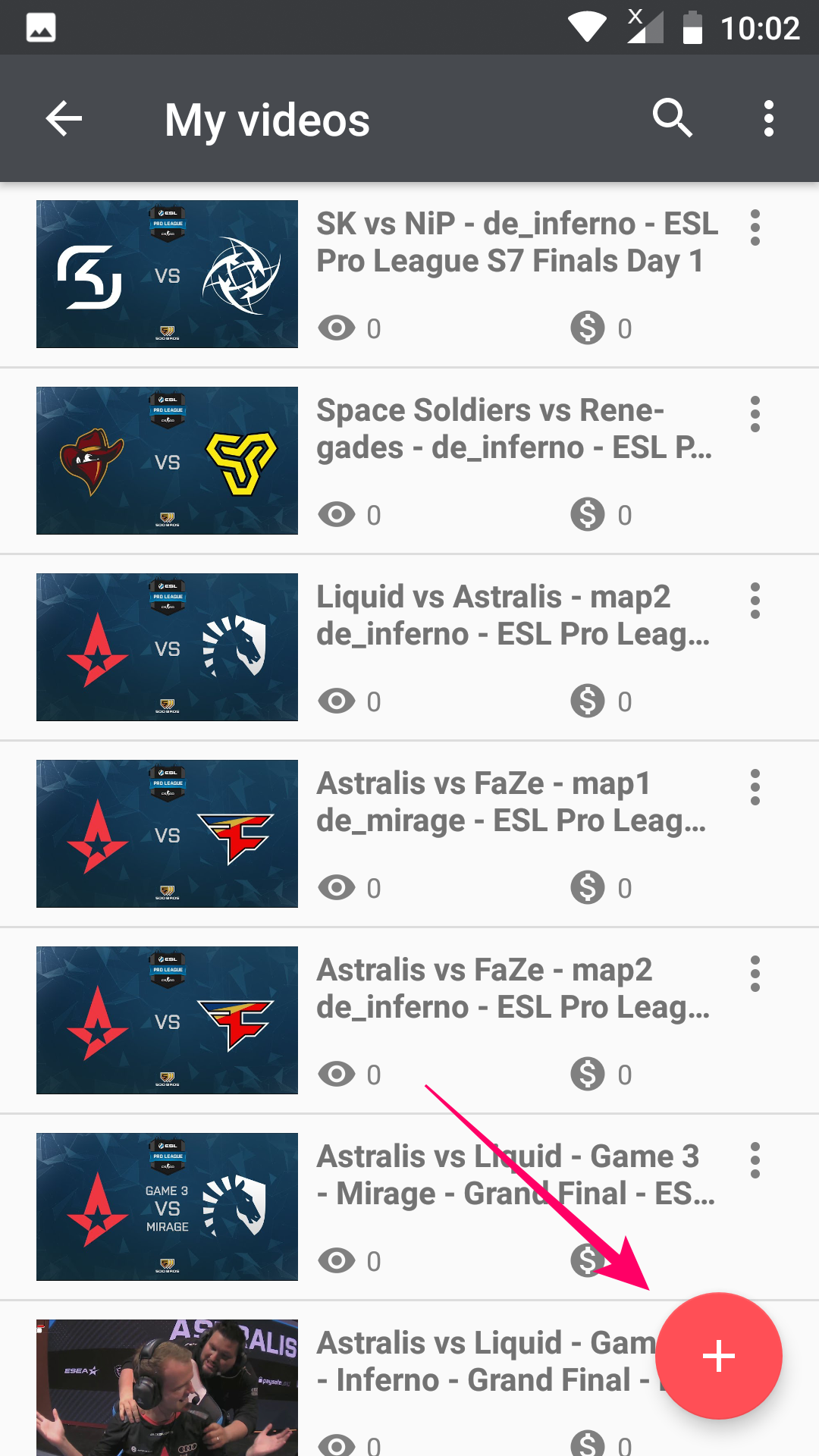
Input your video link
to add video manually
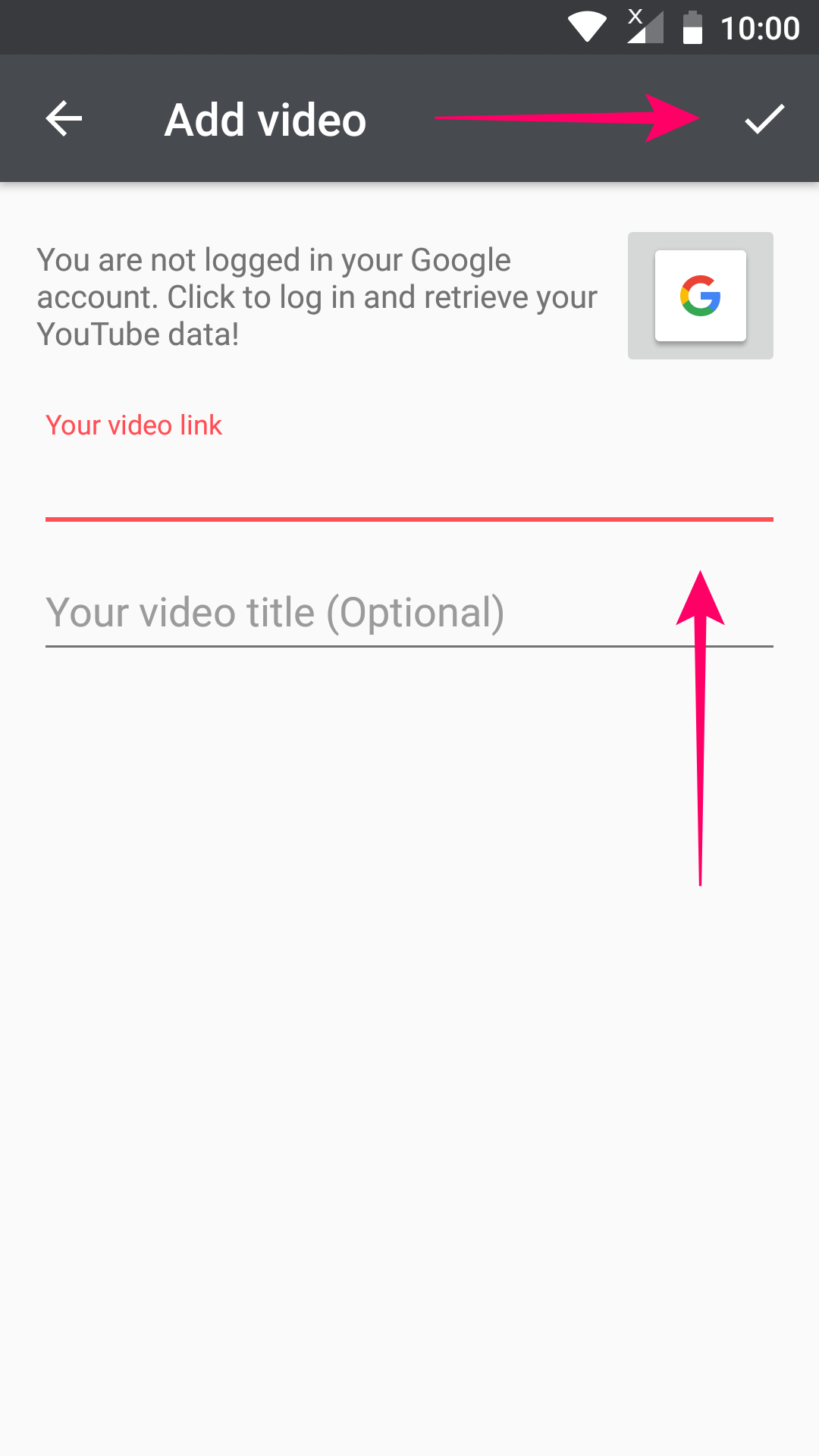
Or import your videos
from any channel
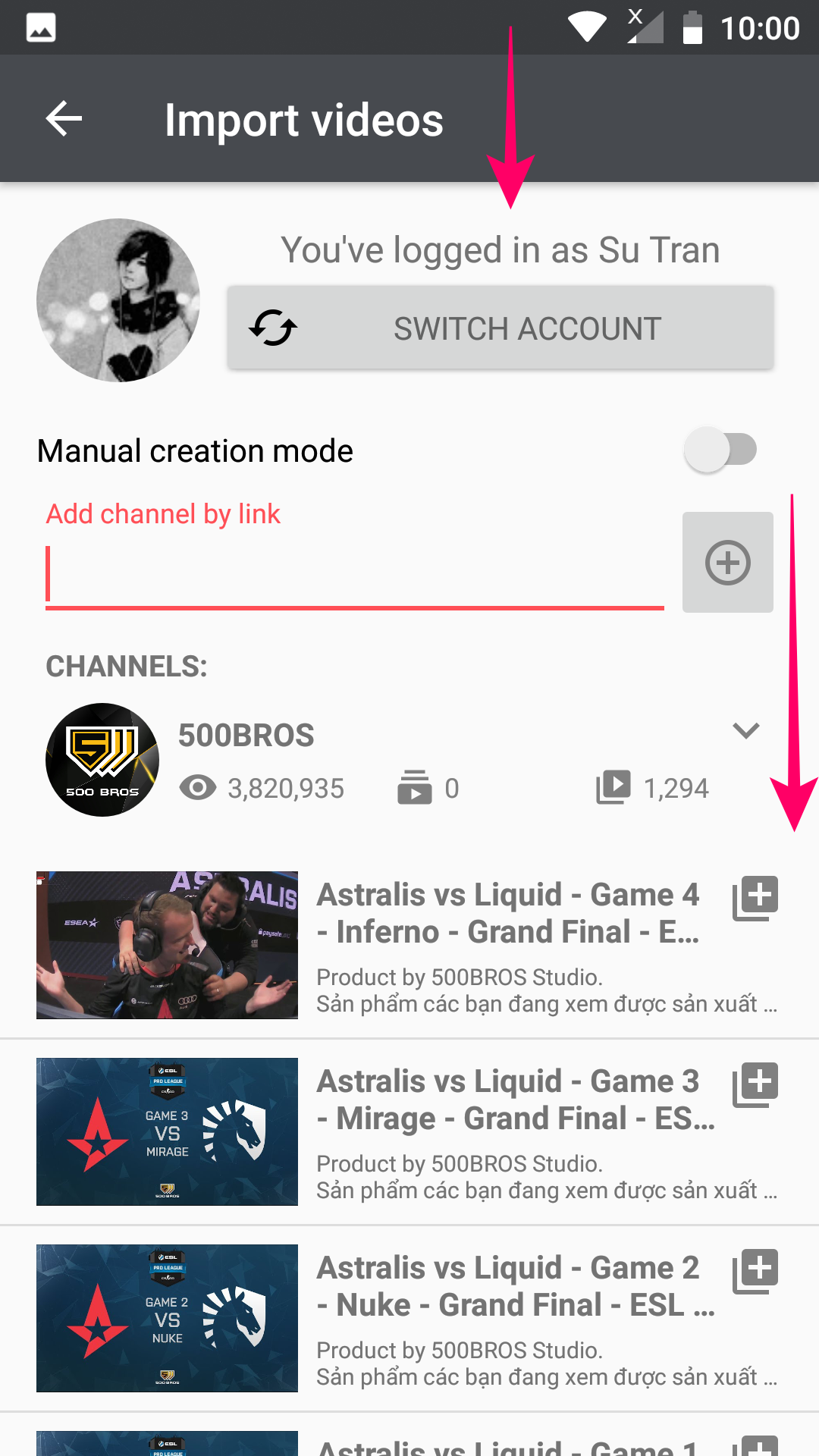
2. Create your own exchanges
Click on [+] button
on main screen
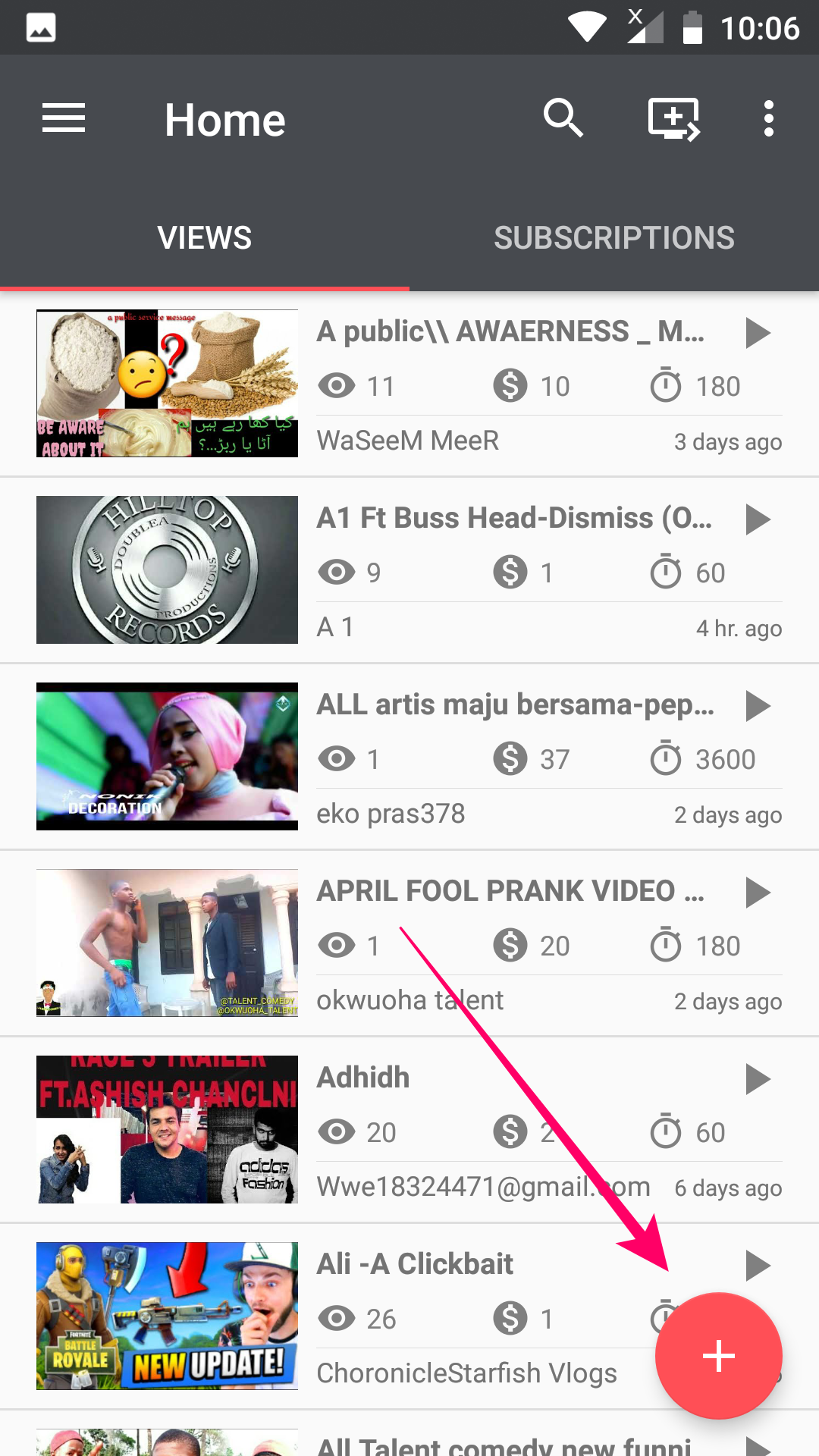
Select a video
and configure your exchange
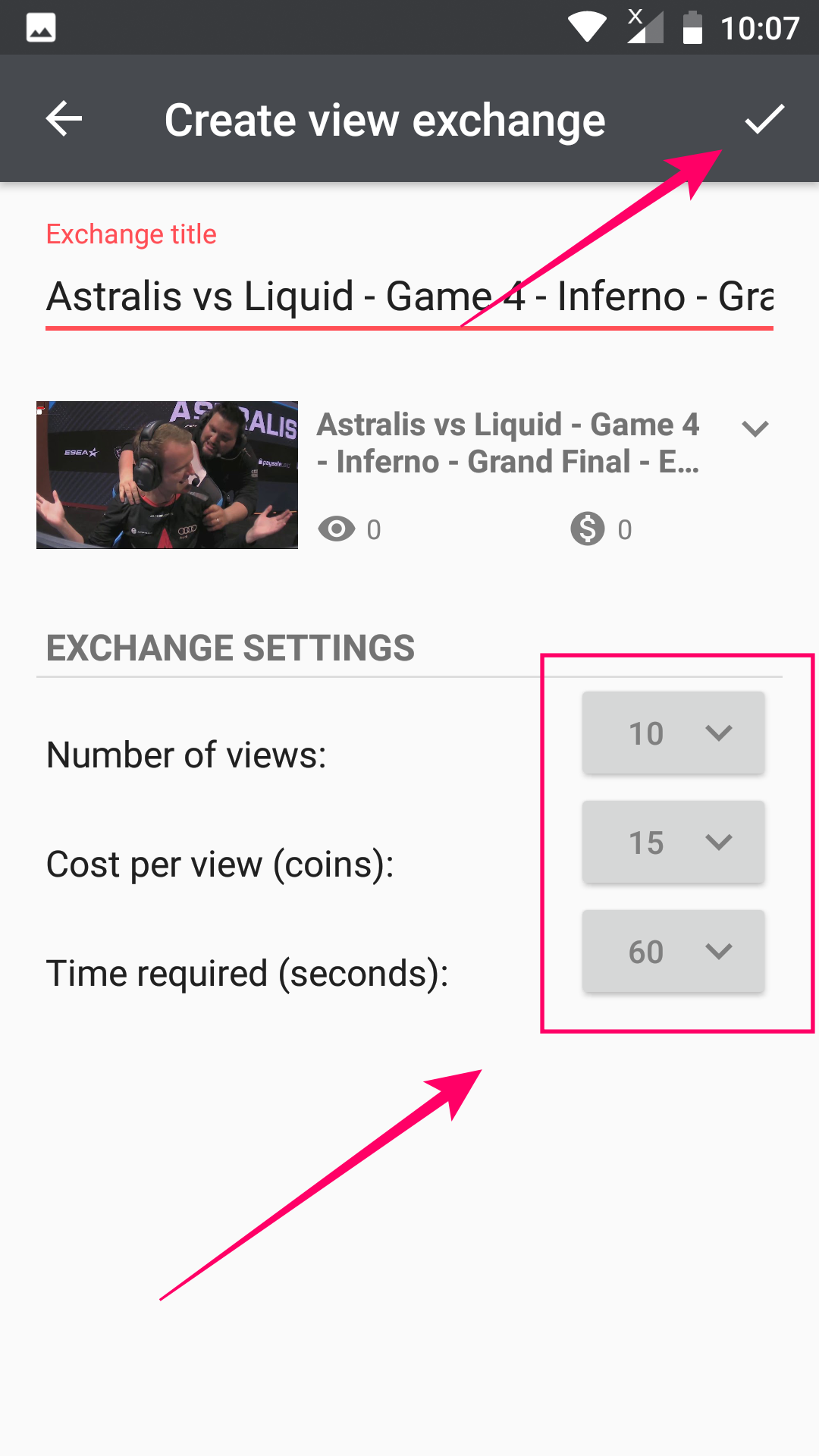
Edit or delete your exchange
to get your coins back if you want
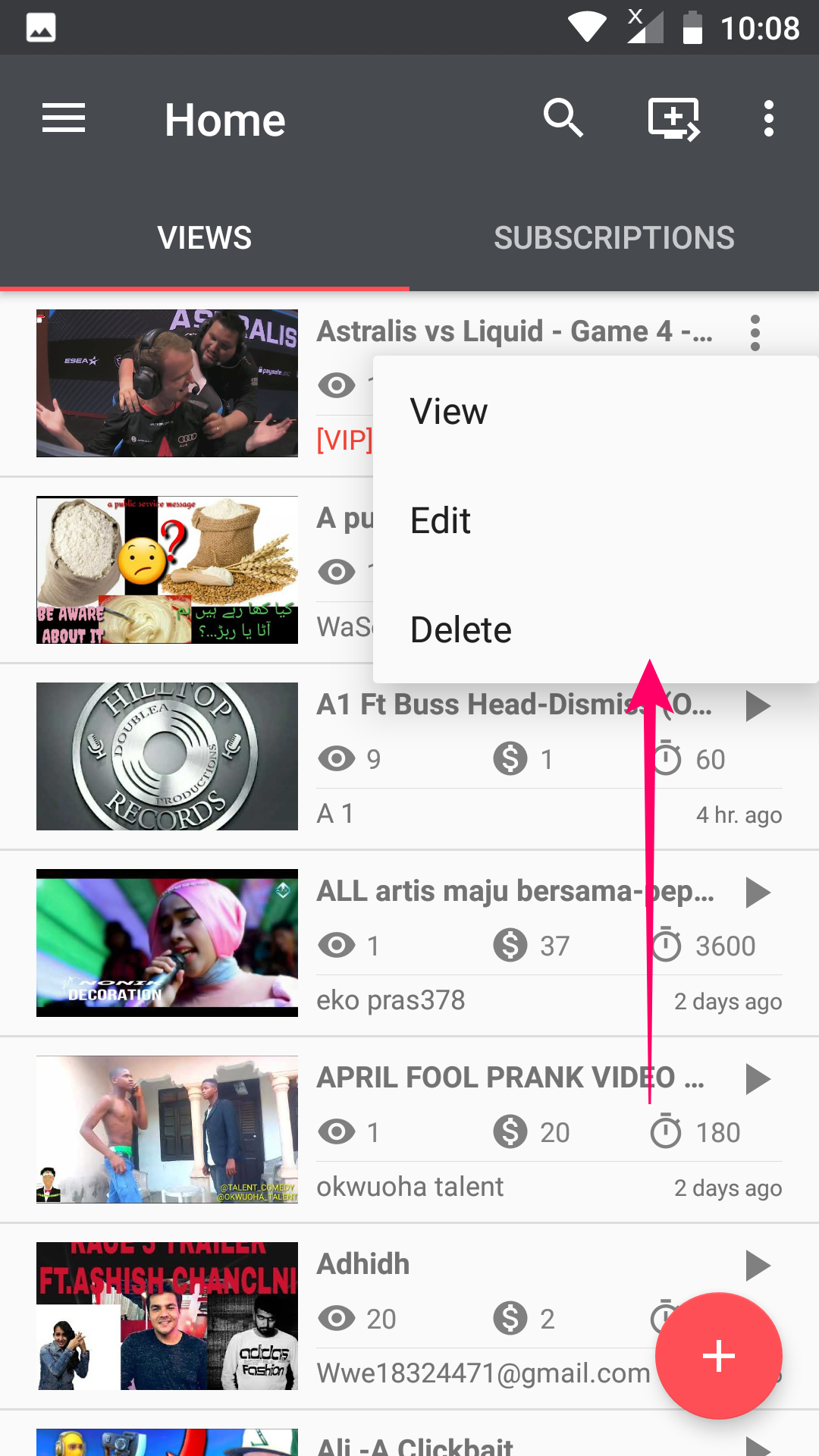
View detail to check
who reacted to your exchange
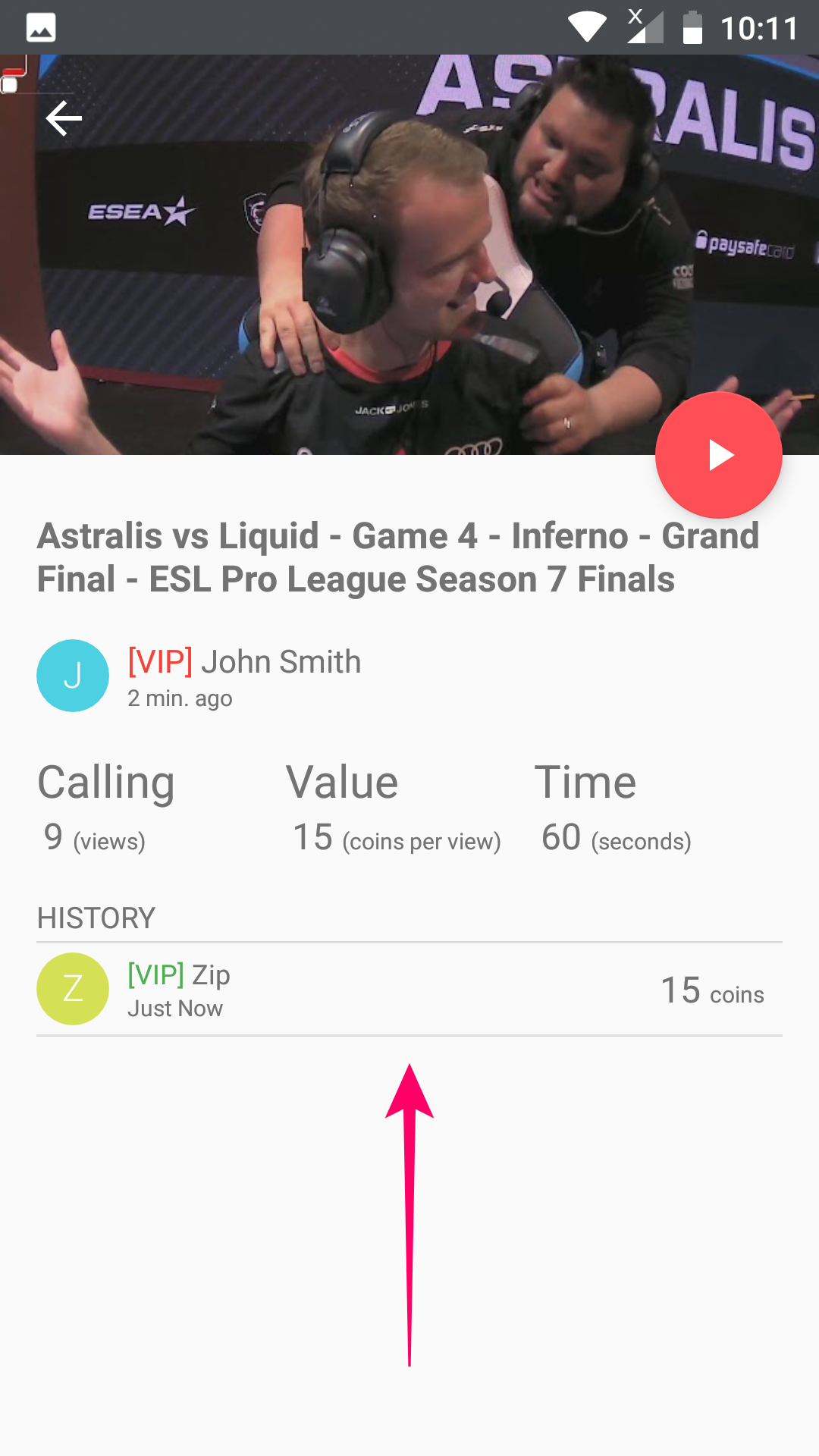
3. Exchange to gain more views/subscribers/likes/comments
Watch/Like/Comment/Subscribe other users videos/channels
to gain coins and make your own exchanges
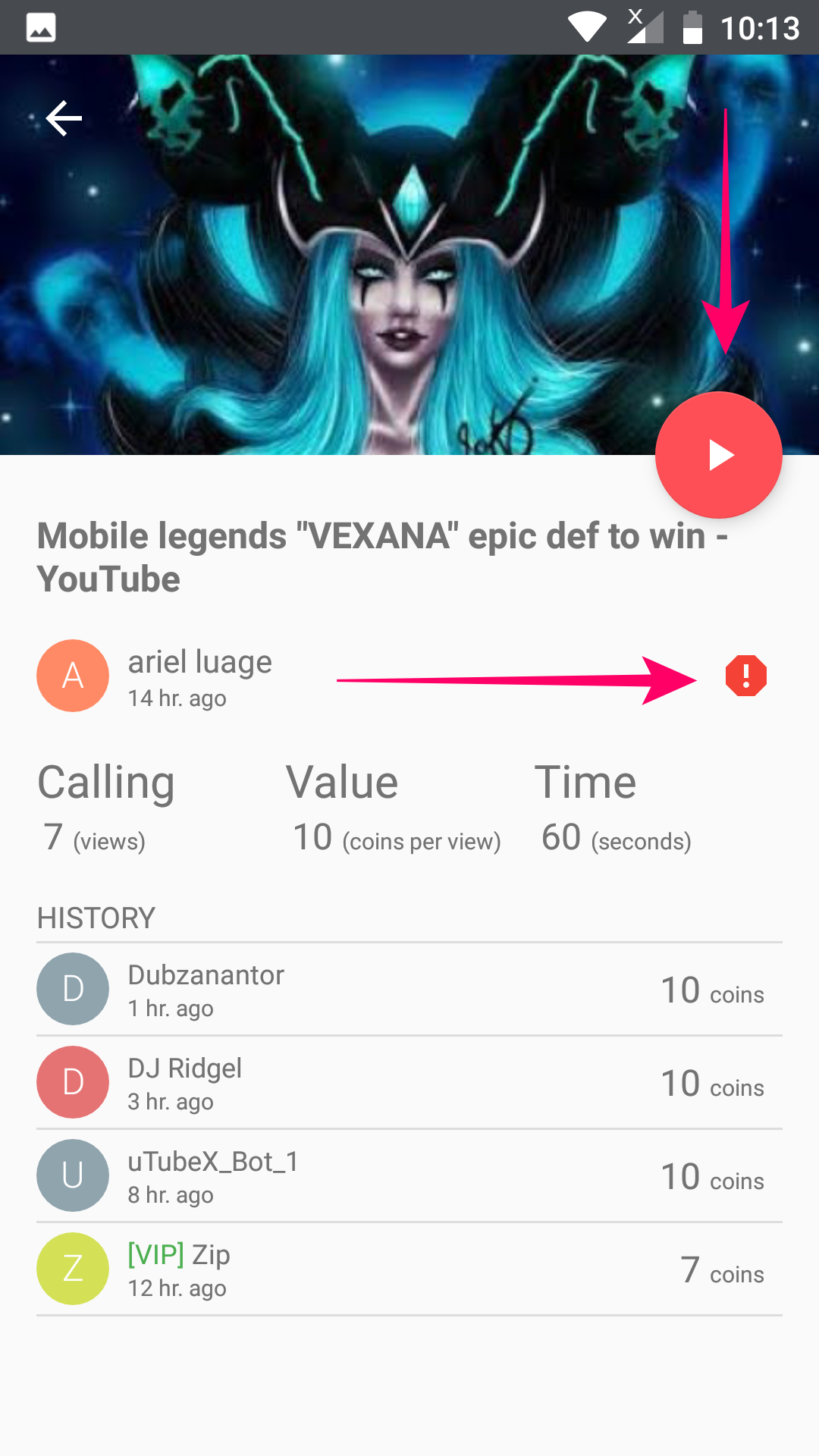
Click [Auto run]
for fast earning coins
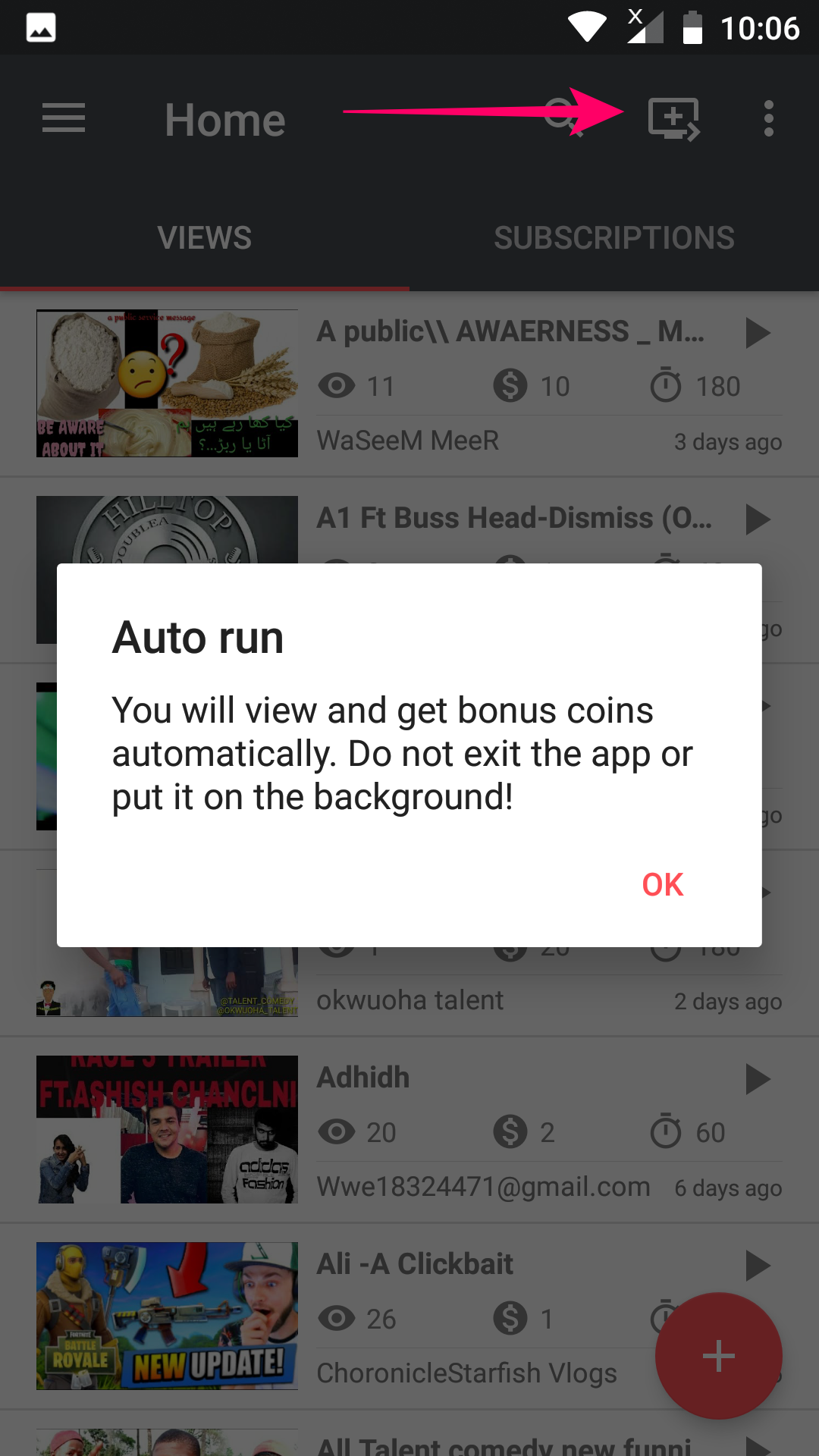
Click [History] menu
to track your coins
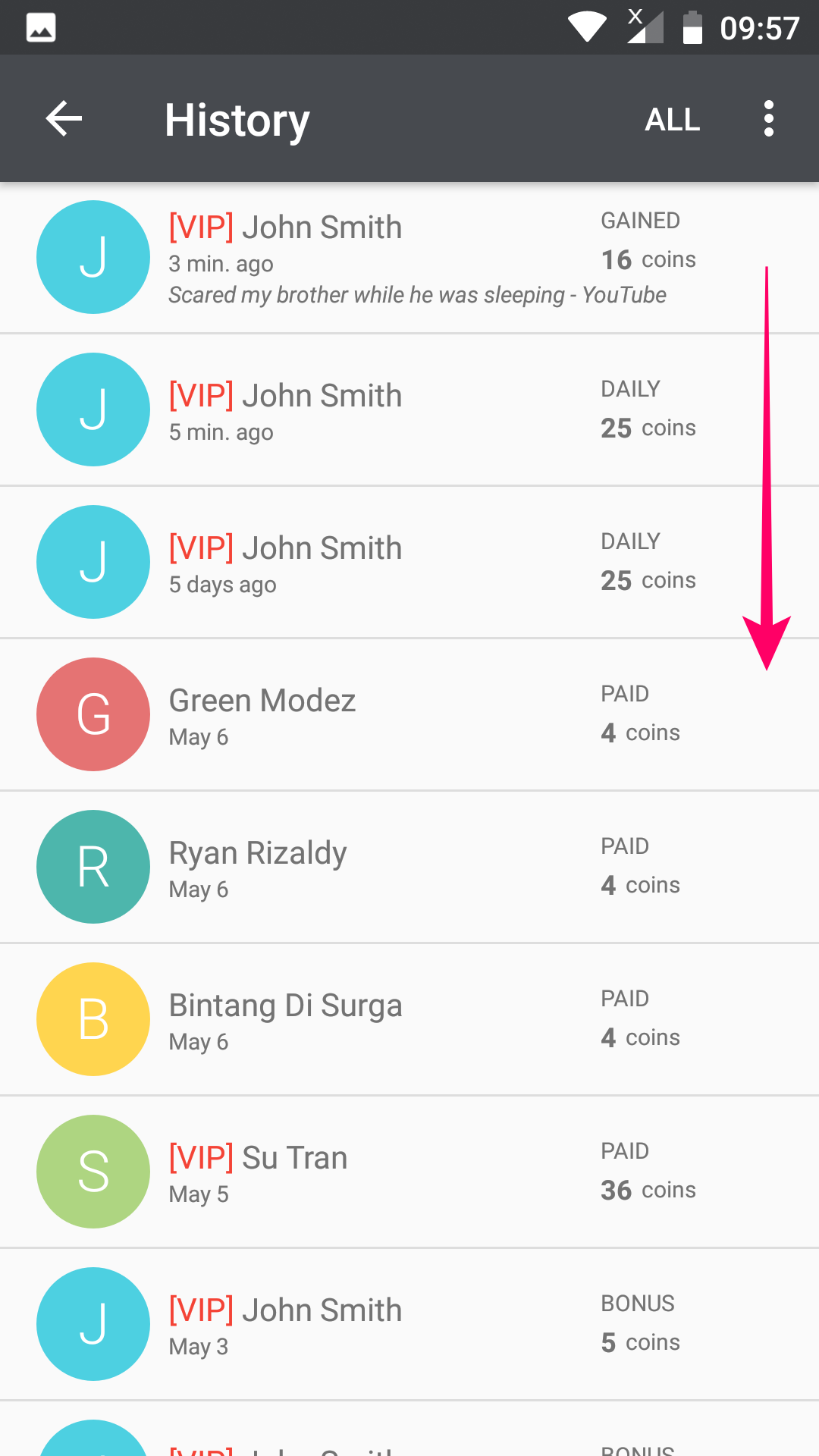
4. Manually channel subscribing/video liking/video commenting
Make sure you logged into the app and YouTube website with the same account